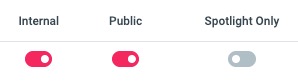You've built a nice library of stories after running a few campaigns. Now you want to create a dedicated page of stories based on keywords, tags, individuals, departments, etc. You want ot bundle stories together from different campaigns. We call these Spotlight Pages.
Key points related to Spotlights:
- Only an admin or content manager role can create a Spotlight page.
- Spotlight pages are seen by all logged in users, under the Spotlight Header on the main storyboard.
- Spotlight pages can be made Public by an admin (HERE).
- Only stories approved to be public by an admin will display on a public spotlight page.
- You can designate some stories to ONLY be seen on spotlight pages.
- Stories are updated dynamically when new ones meet your search criteria.
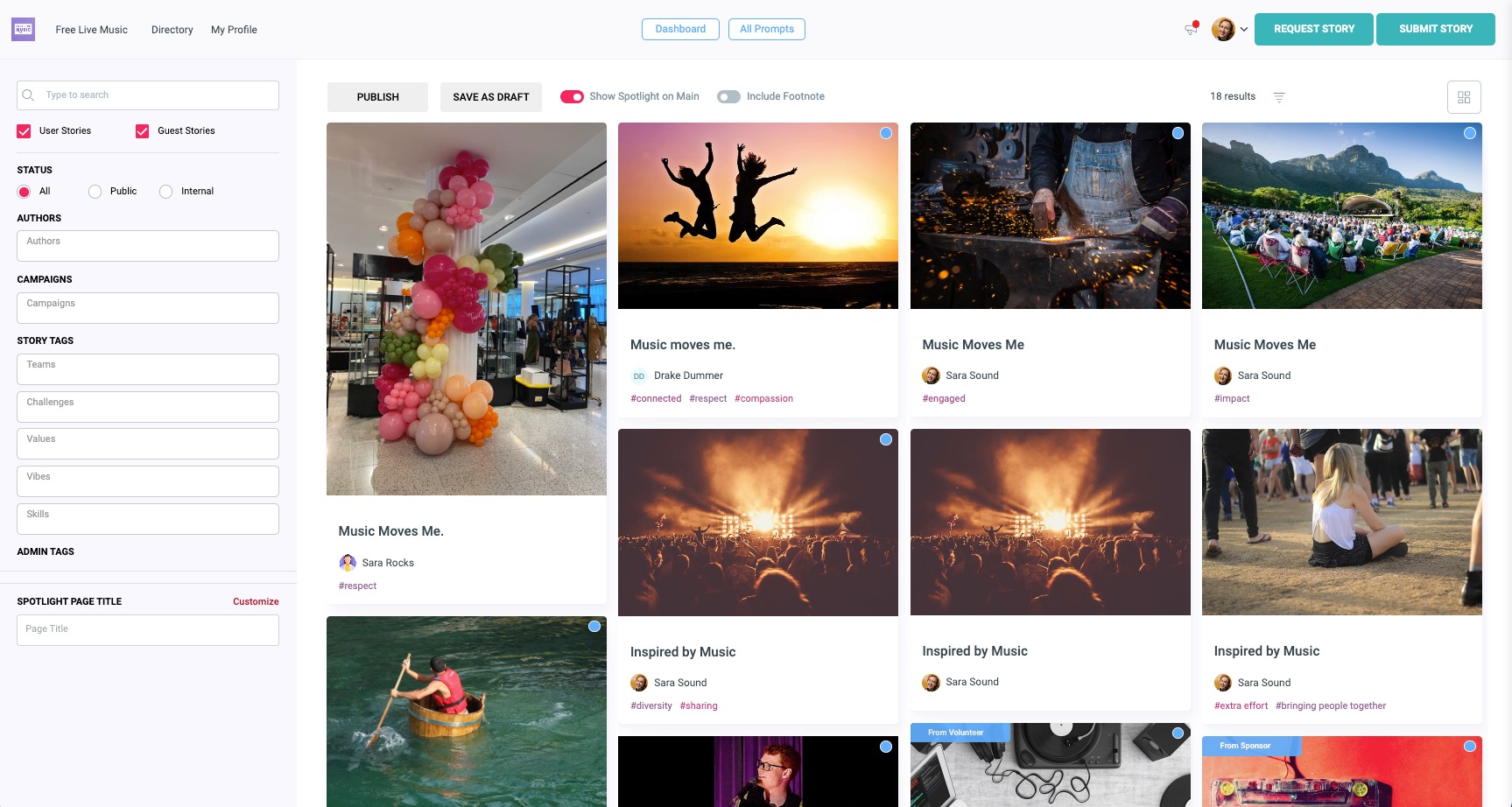
Spotlight Only: When a story is toggled as "Spotlight Only," it will only be displayed on published spotlight pages. It will not show on your main storyboard. Let's say you want to collect specific stories to include in a proposal or communications to a very specific audience. The related stories are only relevant to a small group and you do not want to display them for all to see. You can toggle them as Spotlight only to accomplish this.