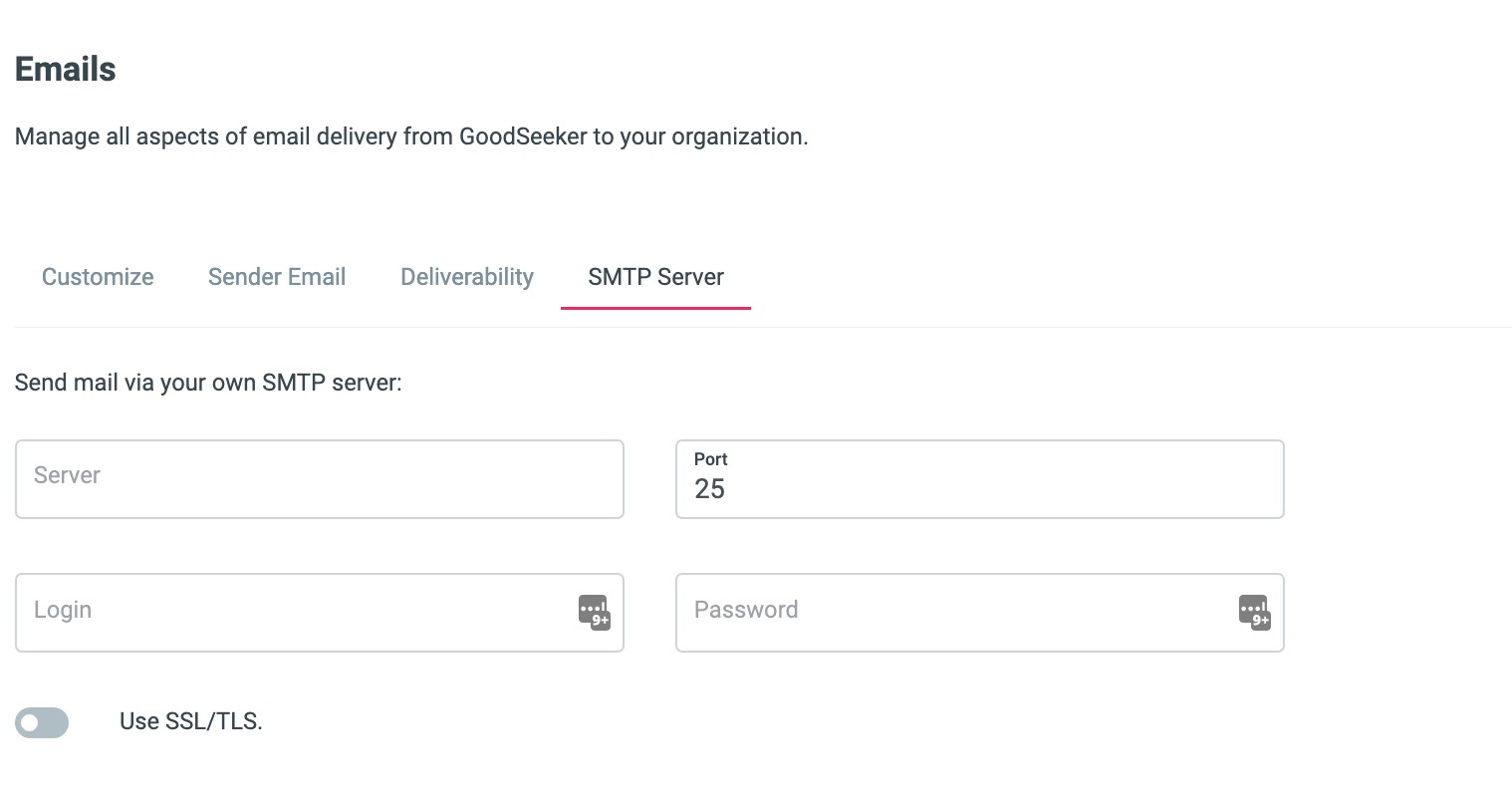Email Sending Domain Defaults
GoodSeeker sends emails to users and guests when certain events happen. Two Examples:
- When a user requests a story from someone else we want the recipient to get the email from the requestor: samantha@companyname.com
- In the case of notifying all users that a new story was published the sending domain can be a general address: ourstory@companyname.com
Default Sender: Default emails are delivered from "notice@goodseeker.com" and "info@goodseeker.com"
👍 You can set up GoodSeeker so emails are sent from your domain by following the steps below.
Recommended Whitelist
- Add *.goodseeker.com to your spam filters.
Configure Your Email Domain
Option 1 (recommended)
Add CNAME records to your domain host.
- Go to Email Deliverability as an admin and enter your domain to generate CNAME records. Add those records to your domain host.
- Verify the settings from the Deliverability Page. This may take up to 24 hours.
- Next, create a new email address as your default sending address and update on the Deliverability Page as shown below.
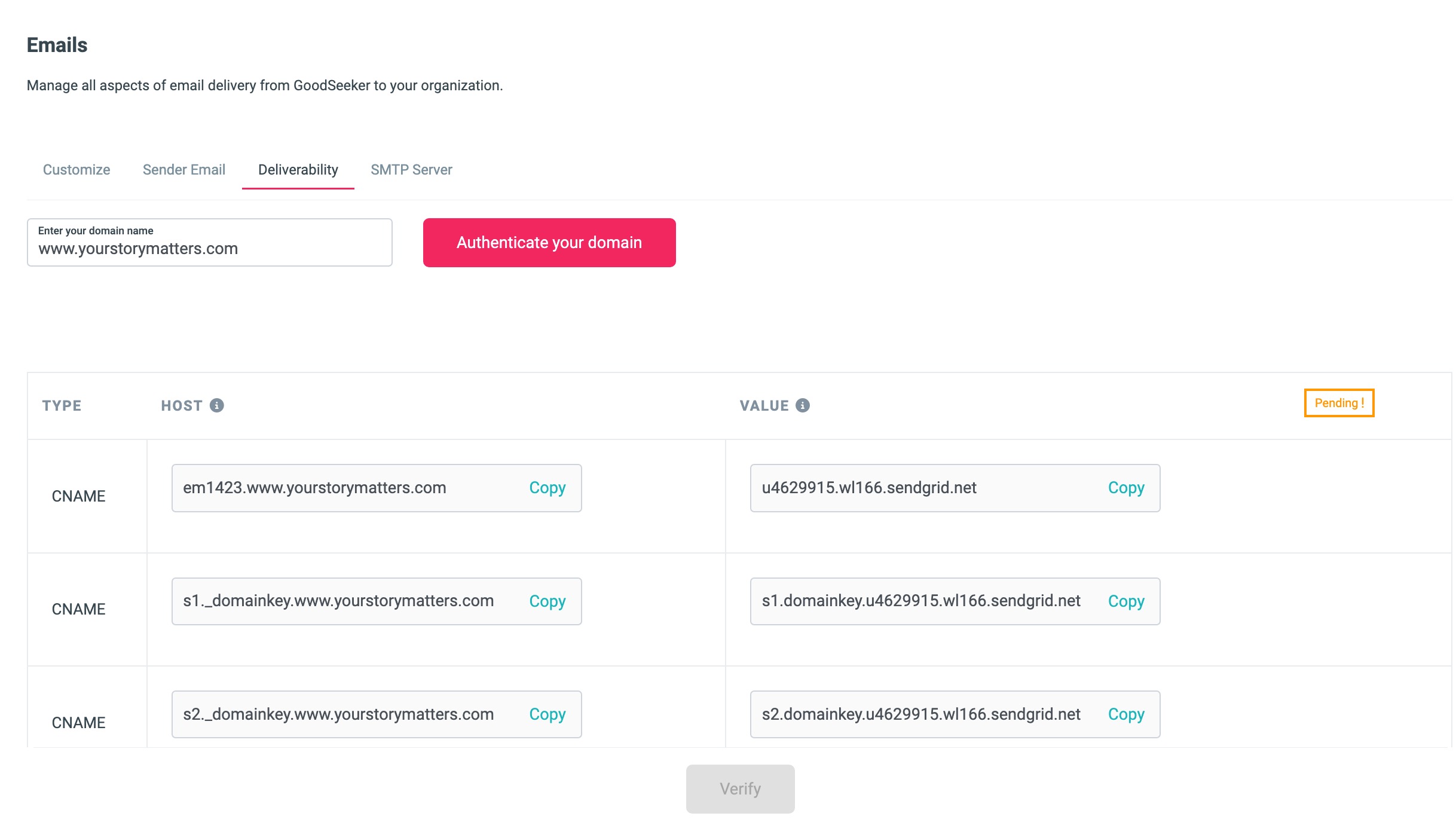
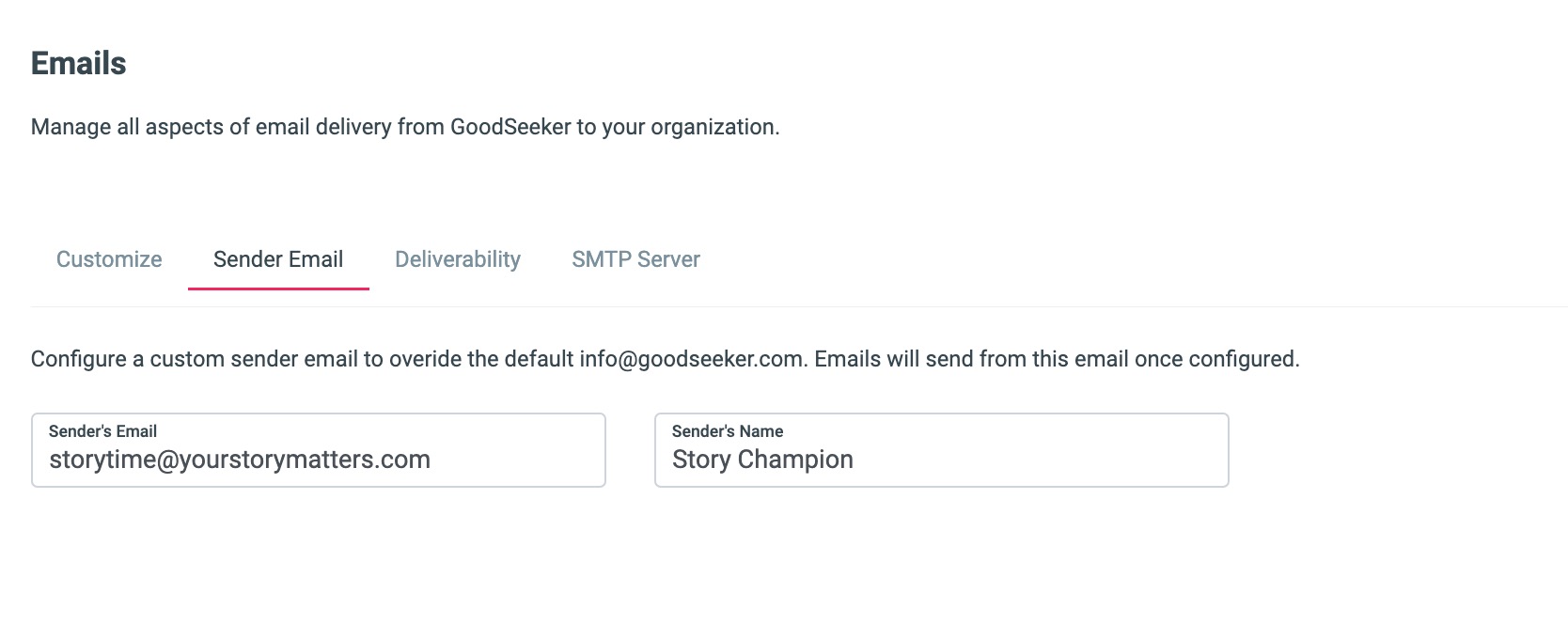
Option 2 - You can send emails from your own SMTP.