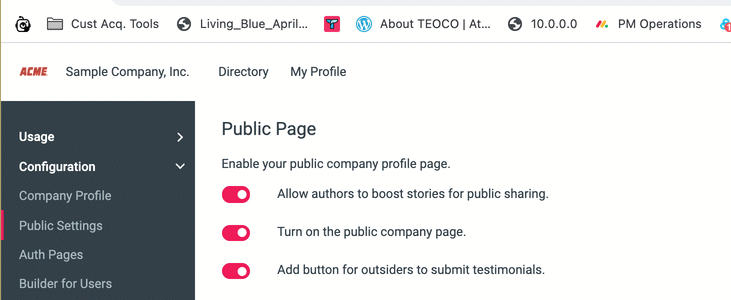- All Collections
- Promoting Stories
- How to approve Stories for Public Sharing?
How to approve Stories for Public Sharing?
Admins must approve stories to be shared on social media.
NOTE: Before an author publishes a story they give permission share. Nothing is public without admin approval.
NOTE: You must turn on option to allow authors to give permission to share a story publicly.
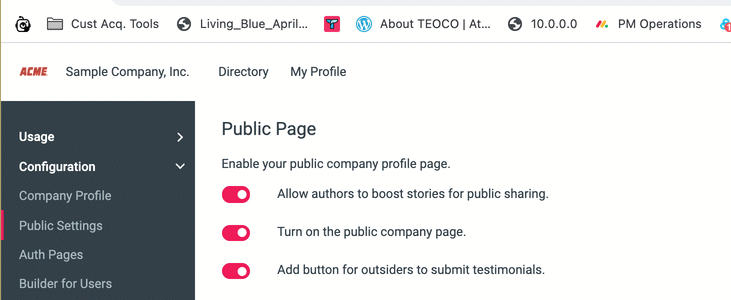
- The Story Pipeline contains all stories and their status.
- You will see stories marked as PROPOSED when an author thinks it should be public.
- Toggle the Public Switch to create a public version of the story.
- A url to the story landing page can now be shared anywhere, included in emails, etc.
Did this answer your question?